|
|
The 6 tools of Quickworkbook V6.3 Pro (Windows ..10)
|
|
The tool of creation of the workbook
|
| 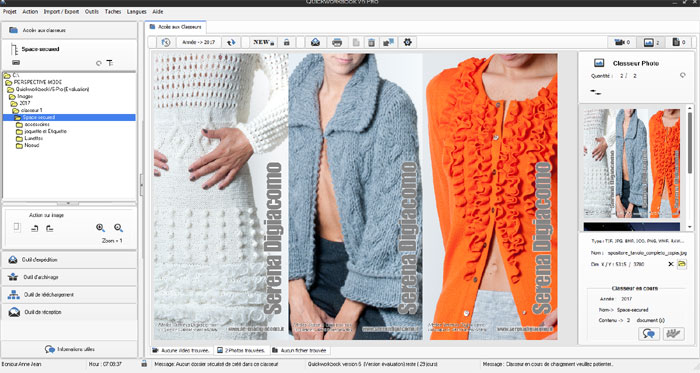
|
|
 Use
: Use
:
This
tool is used for the creation and the administration of the workbook.
He/it permits between other to create and to import some documents
some either his/her/its type permitting a comfortable centralization
of the documents according to several criterias (Year, Name by folder).
The number of folder capable to be created per year is unlimited,
the number of document by folder is of 4000 from the version 2.1 of
Quickworkbook.
Strong
point:
•
 Creation of folder secured to access by password (from the version
6).
Creation of folder secured to access by password (from the version
6).
•
 New
explorer of folder accepting the files and under files for a better
organization of the folders (from the version 6)..
New
explorer of folder accepting the files and under files for a better
organization of the folders (from the version 6)..
• Centralization easy of the documents by (Drag
Drop and) all type.
• Meadow sorting (by folder) according to the type of document, tab
(Picture, Video, other type).
• Access fast to the functions of storage, expedition or downloading
•
System of navigation by slice of 50, 75 or 100 photos programmed according
to the number of photos by collection.
• Acceleration of the import of the folders (1 Glisser/Déposer) for
the import of a complete file with all his/her/its files (without
the coins files).
• Choice between the suppression of a folder or to send it in the
Windows trash can (possible restoration).
• Selection of the program of opening of the files contained in a
folder is paramétré in Quicworkbook or with the software under Windows
(by default).
• Vider the historic (Parameters).
•
Types of file : JPG , BMP, TIF, ICO, PNG, WMF, RAW..
•
Types of video : MPG, AVI, MP4, WMV, 3G2..
|
| |
|
The tool of expedition
by Email (>100MB)
|
|
|
|
|
 Use
: Use
:
This
tool is used for sends it and the receipt of the folders (pressed
or no) and other documents via Internet.
he/it permits the selection of folder or all or gone of his/her/its
documents in view of an expedition toward a recipient, to part of
the version 2.1, a module of expedition for thick volume of document
(>100 MBS) is integrated there.
A historic of the last 100 expeditions is at will accessible permit
a possible redirection thus
.
Strong
point:
• Expedition of document to thick volume (>
100 MBS) by expedition.
• Historique and recall of the last 100 expeditions.
• Selection of one or several recipients in the address book.
• Access fast to the functions of storage, expedition or downloading.
•
Automatic Sauvegarde for a recall
so necessary of the last expedition to thick volume.
|
| |
. |
The tool of receipt of the Mail (5 limp Mail)
|
|
|
|
|
 Use
:
Use
:
As
Outlook, this tool is used for the receipt of the promenades as well
as their joined piece transmitted by one or several correspondents.
He/it is a supplementary means to Outlook or all other customer promenade
for the receipt of the documents via Internet..
a simple to Slip / to Put down or a grouped transfer permits the joined
piece import received in a folder or all other Windows index.
Strong
point:
• Receipt and fast import of the documents.
• Receipt of the promenades and automatic answer to the sender..
• Access to 5 limps programmed promenades, permitting the receipt
of the promenades transmitted.
• Access fast to the functions of storage, expedition or downloading.
Updating
available v4.2 for April 2016 (free for the possessors of
a version 4.xxx).
• Storage and Désarchivages of the promenades and received joined
pieces.
• Import of the archives received by promenade with the possibility
of automatic creation of a folder or a file of the same name.

|
|
The tool of storage
|
|
| |
 Use
: Use
:
This
tool is used for storage and the désarchivage of the folders and other
documents present on the user's station. Two tabs permit to pass folders
created in Quickworkbook toward the other supports and other present
files on the PC or MAC respectively. The addition or the withdrawal
of document making itself/themselves very merely by the recall of
the archive of the year wanted addition or suppression of document
then.
The functions the more used for this type of software are accessible
to the identical of the tool WinZip
ou WinRAR.
Strong
point:
• Selection easy of a folder or all other document
to archive.
• Transfer of archive from one year to the next or of a back-up unit
to the other.
• Visualization of the content of the archives for consultation or
modification.
• Access fast to the functions of expedition or downloading.
|
The tool of transfer FTP (Cloud)
|
|
|
 Use
: Use
:
This
tool is used for the transfer or the receipt of documents toward or
since a server FTP (Cloud), 15 accesses are programmable toward 15
different servers what reinforces his/her/its functionalities.
The functions the more used for this type of software are accessible
in the identical of the FileZillas tools or SmartFTP.
The use of this tool type improves the capacities of back-up storage
and restoration of documents or other archive strongly.
He/it represents the indispensable tool for the protection of the
data.
Strong
point:
• Selection easy of a folder or all other document
to archive.
• Downloading of document for restoration or modification.
• Transfer and receipt multi server (15 programmable servers).
• Access fast to the functions of expedition or storage.

.
|
The
tool Diaporama (VISUEL) |
The
reader video
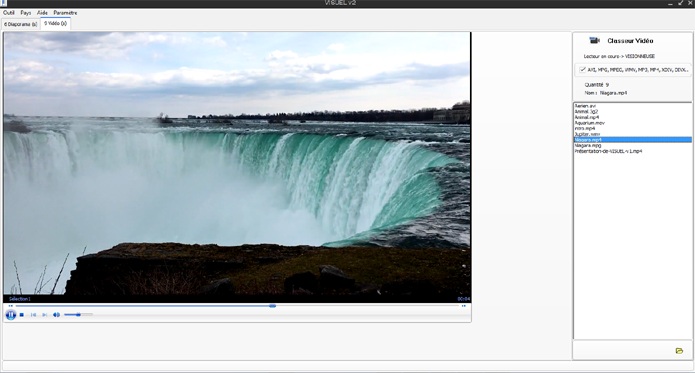
VISUAL v2
is equipped in addition to its programmable Diaporama, of a reader
video integrated capable to visualize most types of MPG video, AVI,
MP4, WMV, 3G2.. used by the numeric cameras.
This version answers the particular or professional user needs for
an use to the daily.
Strong
point:
- Programmable Diaporama (Group, slice, type, speed, format picture).
Types of file: JPG, BMP, TIF, ICO, PNG, WMF, RAW..
- Integrated reader
video
Types of video: MPG, AVI, MP4, WMV, 3G2.. (picture and his/her/its)
The reader video (tab Video)
Tool
programmable Diaporama
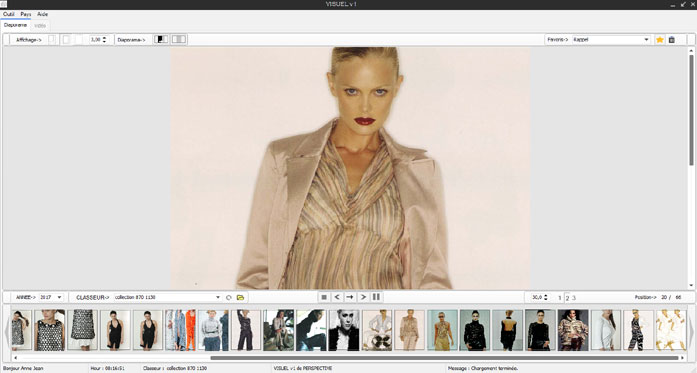
|
 Use :
Use :
This
tool is used to visualize the collections or folders some either the
selected year or the photos or pictures contained in an any file of
the work station.
The recognized types of file in this diaporama are:
BMP, JPG, TIF, PNG, ICO, WMF, RAW…
Strong
point:
:
• 499 files maximum picture by collection or folder..
• Selection of an any file of the PC, to display his/her/its files
pictures there.
• Zoom to formats of picture for visualization of the details or for
a complete display.
• Regulating of the number of picture by slice of 10,20,30,40 and
50 according to the weight of the photos to display (499 maximum photos
by collection, folder or file selected)..
•
Mise in Favorites of 100 folders, collection or personal file in view
of a fast recall for a consultation or an ulterior presentation.
• Regulating of the scrolling speed.
Demo
on YouTube
|